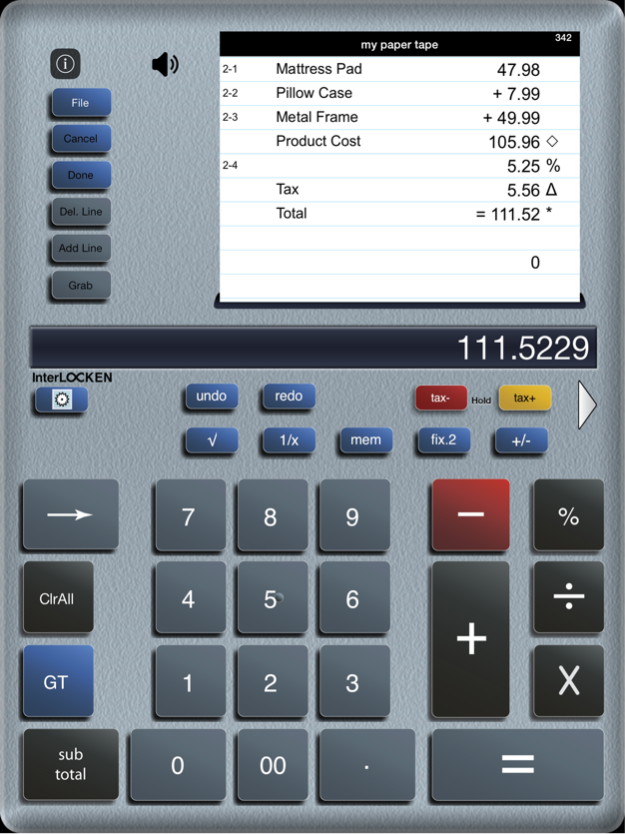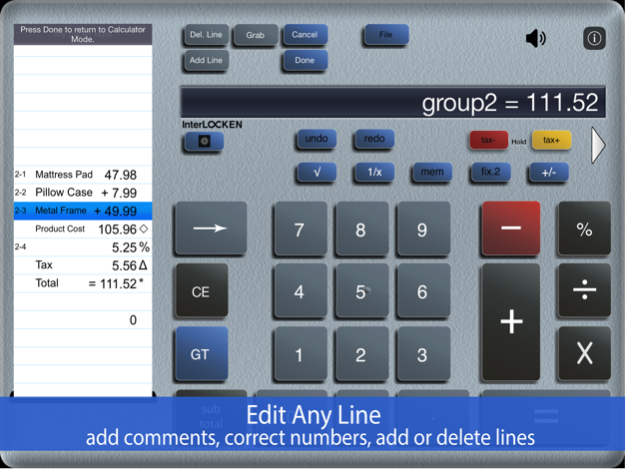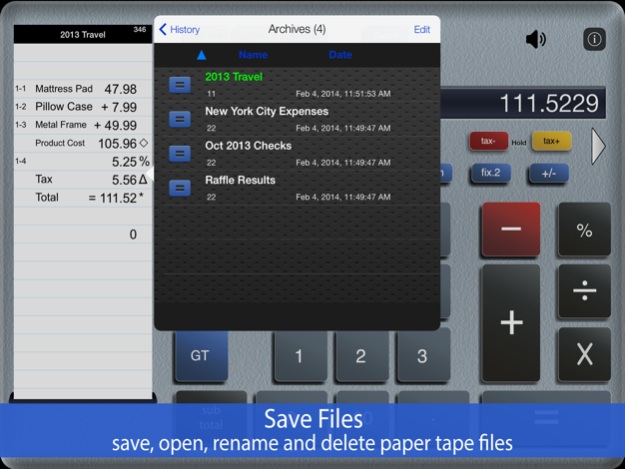Accountant Lite Calc iPad 8.20a
Free Version
Publisher Description
An Adding Calculator with powerful editing, printing and save features. Edit numeric entries. Export paper tapes to printer, email or excel. Save paper tapes and rename.
Accountant for iPad is the perfect calculator for general everyday use. Use it for adding columns of numbers, invoicing, point-of-sale receipt generation, income taxes, VAT and percentages, and much more.
Save & retrieve important paper tape files for later use. Review & edit numbers, add or delete lines. You can also export paper tape files to iBooks©, DropBox©, Email or your favorite printing utility (see the FAQs).
Accountant for iPad features a full sized (1:1) keypad with TypeTone, a unique audio aid to help guide your finger back to the center of a key.
Free Version Description
==========
Upgrade in the App Store after evaluating this version of Accountant Lite Calc iPad.
==========
CPA's and Accountants: Please find 'Adding Machine: 10 Key Calc' in the App Store which is a true '10-key' compliant adding machine to add streams of numbers using reverse numeric/operator entry (see the 1st FAQ).
==========
Recent Press:
==========
● Over 400 consecutive days in the top 200 ranking of the Apple Finance Category.
● Ranked in "Top 10 - Finance" in the App Store.
● Strategic Finance (Tools of the Trade): "If you're looking for a professional desk calculator…..check out Interlocken's Accountant for iPad."
● AppsWild.com: "Whether you're tracking your monthly budget, coming up with an estimate of costs for a project you're working on....this App should be your first choice."
==========
About
==========
● Review your paper tape history and fix errors as needed.
● Freely chain + - x / % 1/x √
● TypeTone - a major innovation to aid accurate key entry using audio feedback.
● Full size (1:1) realistic keyboard.
● Export a PDF file to iBooks, Dropbox, Email, or your favorite printing utility.
● Add comments using voice dictation.
● Add, delete and modify lines and recompute results automatically.
● UNDO/REDO.
● Save paper tapes to disk for later use.
● TAX+/ TAX- keys for VAT calculation
● 3 display formats: fixed, fix+, float
● Comprehensive set of help screens.
● 4 Orientations: Landscape Left/Right + Portrait
==========
FAQ's
Q1. What is the difference between this App, 'Accountant for iPad', and '10 Key Calc HD' in the iPad App. Store.?
A1. Both calculators are single-column adding devices with full-size (1:1) keyboards and are optimized for the iPad user interface. ‘Accountant for iPad’ supports the free chaining of +, -, x, /, %, √, 1/x and is easier to use. '10 Key Calc HD' uses reverse number/operator the same as a 10 Key Adding Machine, commonly used by CPA's and Accountants.
Q2. Can I touch-type?
A2. 'Accountant for iPad' has several aids for touch-typing: TypeTone variable audio feedback, 1:1 scale keyboard, or, scale and reposition the keyboard to fit your hand best. There is also support for right and left-handers.
Q3. How do I edit an incorrect number or add & delete lines from the paper tape?
A3. Touch any line of the paper tape to go into edit mode. Touch the side controls: Add Line, Delete Line. You can also edit numbers, and split groups. Press Done to return to Calculator mode.
Q5. Tell me about Email, Printing, and Exporting a Paper Tape.
A5. From the Export dialog, select from: Email, Print, Copy or Open-In. Email includes a pdf attachment. Print requires an AirPrint capable printer. Open-In will cause a menu of 3rd party Apps to appear that can receive a hardcopy of your paper tape; for example, iBooks, DropBox, and 3rd party printer Apps for Brother, HP, Epson, Canon and more.
Jan 4, 2019
Version 8.20abPad
1. The 'Edit' file name button AND file sort buttons, in the file manager, was hidden on some iPad models
2. A link to the Interlocken privacy policy was added in the App
About Accountant Lite Calc iPad
Accountant Lite Calc iPad is a free app for iOS published in the Accounting & Finance list of apps, part of Business.
The company that develops Accountant Lite Calc iPad is Richard Silverman. The latest version released by its developer is 8.20a.
To install Accountant Lite Calc iPad on your iOS device, just click the green Continue To App button above to start the installation process. The app is listed on our website since 2019-01-04 and was downloaded 10 times. We have already checked if the download link is safe, however for your own protection we recommend that you scan the downloaded app with your antivirus. Your antivirus may detect the Accountant Lite Calc iPad as malware if the download link is broken.
How to install Accountant Lite Calc iPad on your iOS device:
- Click on the Continue To App button on our website. This will redirect you to the App Store.
- Once the Accountant Lite Calc iPad is shown in the iTunes listing of your iOS device, you can start its download and installation. Tap on the GET button to the right of the app to start downloading it.
- If you are not logged-in the iOS appstore app, you'll be prompted for your your Apple ID and/or password.
- After Accountant Lite Calc iPad is downloaded, you'll see an INSTALL button to the right. Tap on it to start the actual installation of the iOS app.
- Once installation is finished you can tap on the OPEN button to start it. Its icon will also be added to your device home screen.